TV Settings Panasonic GZ2000


Necessary cookies are absolutely essential for the website to function properly. This category only includes cookies that ensures basic functionalities and security features of the website. These cookies do not store any personal information.
Any cookies that may not be particularly necessary for the website to function and is used specifically to collect user personal data via analytics, ads, other embedded contents are termed as non-necessary cookies. It is mandatory to procure user consent prior to running these cookies on your website.
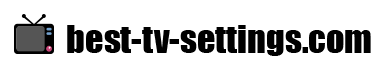
Find here the best TV Settings for the Panasonic GZ2000 from different well known sources. The Panasonic GZ2000 is Panasonic 2019 flagship OLED 4k TV. The TV is available in 55 -inch and 65-inch. The TV comes with customized OLED panel to reduce burn in and comes with Dolby Vision and HDR 10 Plus support.
Best TV Settings Panasonic GZ2000
Source: flatpanelshd.com
environment: SDR
Screensize: 65″
Picture:
Profile: Professional 1
Backlight: 60
Contrast: 90
Brightness: 0
Sharpness: 30
Color: 50
Tint: 0
Color temp: Warm2
Vivid color: Off
Adaptive backlight: Off
Ambient sensor: On/Off
Noise reduction: Off
MPEG Remaster: Off
Resolution Remaster: Off
Dynamic Range Remaster: Off
Intelligent Frame Control: Off
Advanced:
Contrast Control: Off
Color Gamut: Normal
Screen Settings:
16:9 Overscan: Off
Pixelorbiter: On
White Balance:
R-Gain: -5
G-Gain: +2
B-Gain: 0
R-Cutoff: 0
G-Cutoff: 0
B-Cutoff: 0