Find here the best TV Settings for the Sony Z9D TV (ZD9) from different well known sources. The Sony Z9D is Sonys FALD premium class TV. The TV is available in 65-inch, 75-inch and 100-inch. The TV comes with the X1 extreme processor that helps to create a beautiful picture and upscaling.
Different Model Names and Screen Size:
| Screen Size |
US Model Name |
different Name |
UK and EU Model Name |
| 65″ |
XBR65Z9D |
XBR-65Z9D |
KD-65ZD9 |
| 75″ |
XBR75Z9D |
XBR-75Z9D |
KD-75ZD9 |
| 100″ |
XBR100Z9D |
XBR-100Z9D |
KD-100ZD9 |
Best TV Settings Sony Z9D
Source: rtings.com
environment: HDR
Screensize: 65″
Picture Mode: Custom
Auto Picture Mode: off
Brightness: Max
Color: 50
Light sensor: off
Advanced settings
Brightness
Brightness: Max
Contrast: Max
Gamma: 0
Black Level: 50
Black adjust: Off
Adv. contrast enhancer: Off
Auto local dimming: High
X-tended Dynamic Range: High
Color
Color: 50
Hue: 0
Color temperature: Expert 1
Live Color: Off
Clarity
Sharpness: 50
Reality Creation: Off
Resolution: Min
Mastred in 4K: Off
Rendom noise reduction: Off
Digital noise reduction: Off
Smooth gradation: Off
Motion
Motionflow: Off
Smoothness: Min
Clearness: Min
Reset: –
CineMotion: Off
Video options
HDR mode: Auto
HDMI video range: Auto
Color space: Auto
Source: HDTV
environment: HDR
Screensize: 65″
Picture Mode: Custom
Auto Picture Mode: off
Brightness: own preference (HDR: Max)
Color: 50
Light sensor: own preference
Advanced settings
Brightness
Brightness: own preference (HDR: Max)
Contrast: 90
Gamma: -2
Black Level: 50
Black adjust: Off
Adv. contrast enhancer: Off
Auto local dimming: Medium
X-tended Dynamic Range: Medium or High
Color
Color: 50
Hue: 0
Color temperature: Expert 1
Adv. color temperature: –
Live Color: Medium (HDR: Medium or High)
Clarity
Sharpness: 50
Reality Creation: Manuel
Resolution: 25
Mastred in 4K: off
Rendom noise reduction: Off
Digital noise reduction: Off
Smooth gradation: Low
Motion
Motionflow: Custom
Smoothness: 3
Clearness: Min
Reset: –
CineMotion: High
Video options
HDR mode: Auto
HDMI video range: Auto
Color space: Auto
Source: avforums
environment: HDR
Screensize: 65″
Picture Mode: Cinema Pro
Auto Picture Mode: off
Brightness: Max
Color: 50
Light sensor: off
Advanced settings
Brightness
Brightness: Max
Contrast: 90
Gamma: Min
Black Level: 50
Black adjust: Off
Adv. contrast enhancer: Off
Auto local dimming: Medium
X-tended Dynamic Range: High
Color
Color: 50
Hue: 0
Color temperature: Expert 1
Adv. color temperature: –
Live Color: Off
Clarity
Sharpness: 50
Reality Creation: Off
Resolution: 20
Mastred in 4K: On
Rendom noise reduction: Off
Digital noise reduction: Off
Smooth gradation: Off
Motion
Motionflow: True Cinema
Smoothness: 3
Clearness: 2
Reset: –
CineMotion: Low
Video options
HDR mode: Auto
HDMI video range: Auto
Color space: Auto


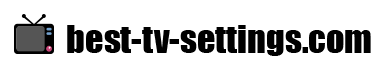
Find here the best TV Settings for the Sony Z9D TV (ZD9) from different well known sources. The Sony Z9D is Sonys FALD premium class TV. The TV is available in 65-inch, 75-inch and 100-inch. The TV comes with the X1 extreme processor that helps to create a beautiful picture and upscaling.
Different Model Names and Screen Size:
Best TV Settings Sony Z9D
Source: rtings.com
environment: HDR
Screensize: 65″
Picture Mode: Custom
Auto Picture Mode: off
Brightness: Max
Color: 50
Light sensor: off
Advanced settings
Brightness
Brightness: Max
Contrast: Max
Gamma: 0
Black Level: 50
Black adjust: Off
Adv. contrast enhancer: Off
Auto local dimming: High
X-tended Dynamic Range: High
Color
Color: 50
Hue: 0
Color temperature: Expert 1
Live Color: Off
Clarity
Sharpness: 50
Reality Creation: Off
Resolution: Min
Mastred in 4K: Off
Rendom noise reduction: Off
Digital noise reduction: Off
Smooth gradation: Off
Motion
Motionflow: Off
Smoothness: Min
Clearness: Min
Reset: –
CineMotion: Off
Video options
HDR mode: Auto
HDMI video range: Auto
Color space: Auto
Source: HDTV
environment: HDR
Screensize: 65″
Picture Mode: Custom
Auto Picture Mode: off
Brightness: own preference (HDR: Max)
Color: 50
Light sensor: own preference
Advanced settings
Brightness
Brightness: own preference (HDR: Max)
Contrast: 90
Gamma: -2
Black Level: 50
Black adjust: Off
Adv. contrast enhancer: Off
Auto local dimming: Medium
X-tended Dynamic Range: Medium or High
Color
Color: 50
Hue: 0
Color temperature: Expert 1
Adv. color temperature: –
Live Color: Medium (HDR: Medium or High)
Clarity
Sharpness: 50
Reality Creation: Manuel
Resolution: 25
Mastred in 4K: off
Rendom noise reduction: Off
Digital noise reduction: Off
Smooth gradation: Low
Motion
Motionflow: Custom
Smoothness: 3
Clearness: Min
Reset: –
CineMotion: High
Video options
HDR mode: Auto
HDMI video range: Auto
Color space: Auto
Source: avforums
environment: HDR
Screensize: 65″
Picture Mode: Cinema Pro
Auto Picture Mode: off
Brightness: Max
Color: 50
Light sensor: off
Advanced settings
Brightness
Brightness: Max
Contrast: 90
Gamma: Min
Black Level: 50
Black adjust: Off
Adv. contrast enhancer: Off
Auto local dimming: Medium
X-tended Dynamic Range: High
Color
Color: 50
Hue: 0
Color temperature: Expert 1
Adv. color temperature: –
Live Color: Off
Clarity
Sharpness: 50
Reality Creation: Off
Resolution: 20
Mastred in 4K: On
Rendom noise reduction: Off
Digital noise reduction: Off
Smooth gradation: Off
Motion
Motionflow: True Cinema
Smoothness: 3
Clearness: 2
Reset: –
CineMotion: Low
Video options
HDR mode: Auto
HDMI video range: Auto
Color space: Auto