Find here the best TV Settings for the Samsung Q80 (Q80R) from different well known sources. The Samsung Q80 is Samsung 2019 upper class 4k LED TV. The TV is available in 55, 65, and 75-inch. It offers less local dimming zones than the Q90 but produce also good black levels. The TV comes with the One Connect box to manage the cable management.
Different Model Names and Screen Size:
| Screen Size |
US Model Name |
different Name |
UK and EU Model Name |
| 55″ |
QN55Q80RAFXZA |
QN55Q80 |
QE55Q80RATXXC |
| 65″ |
QN65Q80RAFXZA |
QN65Q80 |
QE65Q80RATXXC |
| 75″ |
QN75Q80RAFXZA |
QN75Q80 |
N/A |
Best TV Settings Samsung QLED Q80
Source: rtings
environment: all day (HDR)
Screensize: 65″
Picture Mode: Movie
Picture Size Settings: 16:9 Standard
Fit to Screen: On
Expert Settings
Backlight: 7 (Max)
Brightness: 0
Contrast: 45
Sharpness: 0
Colour: 25
Tint (G/R): 0
Apply Picture Settings: All Sources
Digital Clean View: Off
Auto Motion Plus Settings: Off
Local Dimming: High
Contrast Enhancer: Off
HDR+ Mode: unticked
Film Mode: Off
Color Tone: Warm2
White Balance
Gamma: 2.2
RGB Only Mode: Off
Color Space Settings: Custom
Source: tHa_vilLaMaN
environment: all day (HDR)
Screensize: 65″
Picture Mode: Movie
Picture Size Settings: 16:9 Standard
Fit to Screen: On
Expert Settings
Backlight: 50
Brightness: 0
Contrast: 50
Sharpness: 0
Colour: 25
Tint (G/R): 0
Apply Picture Settings: All Sources
Digital Clean View: Auto
Auto Motion Plus Settings: Off
Local Dimming: High
Contrast Enhancer: Low
HDR+ Mode: unticked
Film Mode: Off
Color Tone: Standart
White Balance
Gamma: ST.2084
RGB Only Mode: Off
Color Space Settings: Auto
_______
Affiliate Links: some of my links on this page are affiliate links which means at no extra charge to you, I will make a small commission help me to run this page. if you click on them and make a qualifying purchase.


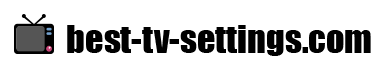
Find here the best TV Settings for the Samsung Q80 (Q80R) from different well known sources. The Samsung Q80 is Samsung 2019 upper class 4k LED TV. The TV is available in 55, 65, and 75-inch. It offers less local dimming zones than the Q90 but produce also good black levels. The TV comes with the One Connect box to manage the cable management.
Different Model Names and Screen Size:
Best TV Settings Samsung QLED Q80
Source: rtings
environment: all day (HDR)
Screensize: 65″
Picture Mode: Movie
Picture Size Settings: 16:9 Standard
Fit to Screen: On
Expert Settings
Backlight: 7 (Max)
Brightness: 0
Contrast: 45
Sharpness: 0
Colour: 25
Tint (G/R): 0
Apply Picture Settings: All Sources
Digital Clean View: Off
Auto Motion Plus Settings: Off
Local Dimming: High
Contrast Enhancer: Off
HDR+ Mode: unticked
Film Mode: Off
Color Tone: Warm2
White Balance
Gamma: 2.2
RGB Only Mode: Off
Color Space Settings: Custom
Source: tHa_vilLaMaN
environment: all day (HDR)
Screensize: 65″
Picture Mode: Movie
Picture Size Settings: 16:9 Standard
Fit to Screen: On
Expert Settings
Backlight: 50
Brightness: 0
Contrast: 50
Sharpness: 0
Colour: 25
Tint (G/R): 0
Apply Picture Settings: All Sources
Digital Clean View: Auto
Auto Motion Plus Settings: Off
Local Dimming: High
Contrast Enhancer: Low
HDR+ Mode: unticked
Film Mode: Off
Color Tone: Standart
White Balance
Gamma: ST.2084
RGB Only Mode: Off
Color Space Settings: Auto
_______
Affiliate Links: some of my links on this page are affiliate links which means at no extra charge to you, I will make a small commission help me to run this page. if you click on them and make a qualifying purchase.