Find here the best TV Settings for the Samsung QN90A QLED from different well known sources. The Samsung QN90A QLED is Samsung 2021 Neo QLED 4k Mini LED TV. The QN90A is one of the best 4k TVs from Samsung. The TV is available in 43, 50, 55, 65, 75, 85 and 98-inch. It offers local dimming wich helps to produce good black levels and contrast. Depending on the model, the built-in panels (VA or IPS) vary and therefore also the image quality. This must be taken into account when setting the image settings or calibrate the TV.
Different Model Names and Screen Size:
| Screen Size |
US Model Name |
different Name |
|
| 55″ |
QN55QN90AAFXZA |
QN55QN90A |
|
| 65″ |
QN65QN90AAFXZA |
QN65QN90A |
|
| 75″ |
QN75QN90AAFXZA |
QN75QN90A |
|
| 85″ |
QN85QN90AAFXZA |
QN85QN90A |
|
Best TV Settings Samsung QN90A QLED
Source: rtings
environment: SDR (HDR)
Screensize: 55″
Power Saving Mode: unticked
Picture Mode: Movie
Picture Size Settings: 16:9 Standard
Fit to Screen: On
Expert Settings:
Brightness: 7
Contrast: 45
Sharpness: 0
Colour: 25
Tint (G/R): 0
Apply Picture Settings: Current Sources
Picture Clarity Settings: Off / own preference
Local Dimming: High (HDR)
Blur Reduction: own preference
Judder Reduction: own preference
Contrast Enhancer: Off / own preference (HDR)
Film Mode: Off
Color Tone: Warm2
White Balance
Gamma: 2.2
RGB Only Mode: Off
Color Space Settings: Custom
Gaming:
Game Mode: enable
Game Motion Plus: own preference
Blur Reduction: own preference
Judder Reduction: own preference
LED Clear Motion: enable
__________
Source: flatpanelshd
environment: SDR
Screensize: 55″
Picture Mode: Movie
Brightness: 25
Contrast: 45
Colour: 25
Sharpness: 0
Tint (G/R): 0
Apply Picture Settings: All Sources
Picture Clarity Settings: Off
Local Dimming: Standard (SDR) / Standard / High (HDR)
Contrast Enhancer: Off
Color Tone: Warm2
Gamma: BT.1886
Shadow Detail: Off
Color Space Settings: Auto
R-Gain: 11
G-Gain: -8
B-Gain: -10
R-Offset: -3
G-Offset: 1
B-Offset: 2


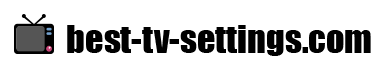
Find here the best TV Settings for the Samsung QN90A QLED from different well known sources. The Samsung QN90A QLED is Samsung 2021 Neo QLED 4k Mini LED TV. The QN90A is one of the best 4k TVs from Samsung. The TV is available in 43, 50, 55, 65, 75, 85 and 98-inch. It offers local dimming wich helps to produce good black levels and contrast. Depending on the model, the built-in panels (VA or IPS) vary and therefore also the image quality. This must be taken into account when setting the image settings or calibrate the TV.
Different Model Names and Screen Size:
Best TV Settings Samsung QN90A QLED
Source: rtings
environment: SDR (HDR)
Screensize: 55″
Power Saving Mode: unticked
Picture Mode: Movie
Picture Size Settings: 16:9 Standard
Fit to Screen: On
Expert Settings:
Brightness: 7
Contrast: 45
Sharpness: 0
Colour: 25
Tint (G/R): 0
Apply Picture Settings: Current Sources
Picture Clarity Settings: Off / own preference
Local Dimming: High (HDR)
Blur Reduction: own preference
Judder Reduction: own preference
Contrast Enhancer: Off / own preference (HDR)
Film Mode: Off
Color Tone: Warm2
White Balance
Gamma: 2.2
RGB Only Mode: Off
Color Space Settings: Custom
Gaming:
Game Mode: enable
Game Motion Plus: own preference
Blur Reduction: own preference
Judder Reduction: own preference
LED Clear Motion: enable
__________
Source: flatpanelshd
environment: SDR
Screensize: 55″
Picture Mode: Movie
Brightness: 25
Contrast: 45
Colour: 25
Sharpness: 0
Tint (G/R): 0
Apply Picture Settings: All Sources
Picture Clarity Settings: Off
Local Dimming: Standard (SDR) / Standard / High (HDR)
Contrast Enhancer: Off
Color Tone: Warm2
Gamma: BT.1886
Shadow Detail: Off
Color Space Settings: Auto
R-Gain: 11
G-Gain: -8
B-Gain: -10
R-Offset: -3
G-Offset: 1
B-Offset: 2