Find here the best TV Settings for the Samsung Q90T QLED from different well known sources. The Samsung Q90T is Samsung 2020 premium 4k LED TV. The Q90T ist the best 4k TV from Samsung. The TV is available in 55, 65, 75, and 85-inch. It offers local dimming wich helps to produce great black level and contrast. But not as much zones like 2019 Q90. The TV comes with the One Connect box to manage the cables.
Different Model Names and Screen Size:
| Screen Size |
US Model Name |
different Name |
EU Model Name |
| 55″ |
QN55Q90TAFXZC |
QN55Q90TATXXU |
GQ55Q90TGTXZG |
| 65″ |
QN65Q90TAFXZC |
QN65Q90TATXXU |
GQ65Q90TGTXZG |
| 75″ |
QN75Q90TAFXZC |
QN75Q90TATXXU |
GQ75Q90TGTXZG |
| 85″ |
QN85Q90TAFXZC |
QN85Q90TATXXU |
|
Best TV Settings Samsung Q90T QLED
Source: rtings
environment: all day (HDR)
Screensize: 55″
Power Saving Mode: unticked
Picture Mode: Movie
Picture Size Settings: 16:9 Standard
Fit to Screen: On
Expert Settings:
Brightness: 13
Contrast: 45
Sharpness: 0
Colour: 25
Tint (G/R): 0
Apply Picture Settings: Current Sources
Picture Clarity Settings: Off / own preference
Local Dimming: High (HDR)
Blur Reduction: own preference
Judder Reduction: own preference
Contrast Enhancer: Off / own preference
Film Mode: Off
Color Tone: Warm2
White Balance
Gamma: 2.2
RGB Only Mode: Off
Color Space Settings: Custom
Gaming:
Game Mode: enable
Game Motion Plus: own preference
Blur Reduction: own preference
Judder Reduction: own preference
LED Clear Motion: enable
__________
Affiliate Links: some of my links on this page are affiliate links which means at no extra charge to you, I will make a small commission help me to run this page. if you click on them and make a qualifying purchase.


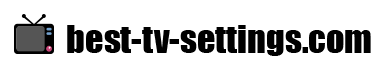
Find here the best TV Settings for the Samsung Q90T QLED from different well known sources. The Samsung Q90T is Samsung 2020 premium 4k LED TV. The Q90T ist the best 4k TV from Samsung. The TV is available in 55, 65, 75, and 85-inch. It offers local dimming wich helps to produce great black level and contrast. But not as much zones like 2019 Q90. The TV comes with the One Connect box to manage the cables.
Different Model Names and Screen Size:
Best TV Settings Samsung Q90T QLED
Source: rtings
environment: all day (HDR)
Screensize: 55″
Power Saving Mode: unticked
Picture Mode: Movie
Picture Size Settings: 16:9 Standard
Fit to Screen: On
Expert Settings:
Brightness: 13
Contrast: 45
Sharpness: 0
Colour: 25
Tint (G/R): 0
Apply Picture Settings: Current Sources
Picture Clarity Settings: Off / own preference
Local Dimming: High (HDR)
Blur Reduction: own preference
Judder Reduction: own preference
Contrast Enhancer: Off / own preference
Film Mode: Off
Color Tone: Warm2
White Balance
Gamma: 2.2
RGB Only Mode: Off
Color Space Settings: Custom
Gaming:
Game Mode: enable
Game Motion Plus: own preference
Blur Reduction: own preference
Judder Reduction: own preference
LED Clear Motion: enable
__________
Affiliate Links: some of my links on this page are affiliate links which means at no extra charge to you, I will make a small commission help me to run this page. if you click on them and make a qualifying purchase.