Find here the best TV Settings for the Samsung Q9FN (Q9F) from different well known sources. The Q9 is Samsungs 2018 Premium 4k UHD TV Model. The TV is available in 55-inch, 65-inch and 75-inch. The TV comes with great colors, low input lag, local dimming and excellent motion.
Different Model Names and Screen Size:
| Screen Size |
US Model Name |
different Name |
UK and EU Model Name |
| 55″ |
QN55Q9FN |
QN55Q9 |
QE55Q9FNATXXU |
| 65″ |
QN65Q9FN |
QN65Q9 |
QE65Q9FNATXXU |
| 75″ |
QN75Q9FN |
QN75Q9 |
QE75Q9FNATXXU |
Best TV Settings Samsung QLED Q9FN
Source: rtings
environment: all day (HDR)
Screensize: 65″
Picture Mode: Movie
Picture Size Settings: 16:9 Standard
Fit to Screen: On
Expert Settings
Backlight: 8 (Max)
Brightness: 0
Contrast: 45
Sharpness: 0
Colour: 25
Tint (G/R): 0
Apply Picture Settings: All Sources
Digital Clean View: Off
Auto Motion Plus Settings: Off
Local Dimming: High
Contrast Enhancer: Off
HDR+ Mode: unticked
Film Mode: Off
Color Tone: Warm2
White Balance
Gamma: BT.1868
BT.1868: 1
RGB Only Mode: Off
Color Space Settings: Auto
Source: flatpanelshd
environment: all day (HDR)
Screensize: 65″
Picture Mode: Movie
Picture Size Settings: 16:9 Standard
Fit to Screen: On
Expert Settings
Backlight: 15
Brightness: 0
Contrast: 95
Sharpness: 0
Colour: 25
Tint (G/R): 0
Apply Picture Settings: All Sources
Digital Clean View: Off
Auto Motion Plus Settings: Off
Local Dimming: Standart (SDR) / High (HDR)
HDMI UHD Color: On for HDR
HDR+ Mode: unticked
Color Tone: Warm2
White Balance
Gamma: BT.1868 +2
BT.1868: 1
RGB Only Mode: Off
Color Space Settings: Auto


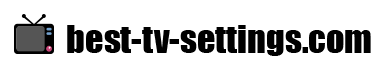
Find here the best TV Settings for the Samsung Q9FN (Q9F) from different well known sources. The Q9 is Samsungs 2018 Premium 4k UHD TV Model. The TV is available in 55-inch, 65-inch and 75-inch. The TV comes with great colors, low input lag, local dimming and excellent motion.
Different Model Names and Screen Size:
Best TV Settings Samsung QLED Q9FN
Source: rtings
environment: all day (HDR)
Screensize: 65″
Picture Mode: Movie
Picture Size Settings: 16:9 Standard
Fit to Screen: On
Expert Settings
Backlight: 8 (Max)
Brightness: 0
Contrast: 45
Sharpness: 0
Colour: 25
Tint (G/R): 0
Apply Picture Settings: All Sources
Digital Clean View: Off
Auto Motion Plus Settings: Off
Local Dimming: High
Contrast Enhancer: Off
HDR+ Mode: unticked
Film Mode: Off
Color Tone: Warm2
White Balance
Gamma: BT.1868
BT.1868: 1
RGB Only Mode: Off
Color Space Settings: Auto
Source: flatpanelshd
environment: all day (HDR)
Screensize: 65″
Picture Mode: Movie
Picture Size Settings: 16:9 Standard
Fit to Screen: On
Expert Settings
Backlight: 15
Brightness: 0
Contrast: 95
Sharpness: 0
Colour: 25
Tint (G/R): 0
Apply Picture Settings: All Sources
Digital Clean View: Off
Auto Motion Plus Settings: Off
Local Dimming: Standart (SDR) / High (HDR)
HDMI UHD Color: On for HDR
HDR+ Mode: unticked
Color Tone: Warm2
White Balance
Gamma: BT.1868 +2
BT.1868: 1
RGB Only Mode: Off
Color Space Settings: Auto