The Hisense U8H is a 4K ULED television that boasts excellent picture quality, thanks to its advanced features and technologies. To get the best out of your TV, it’s essential to adjust the picture settings to your liking.
First, you need to select the correct picture mode. The Hisense U8H has several preset modes to choose from, including Standard, Movie, Game, Sports, and HDR. For everyday viewing, the Standard mode is a good starting point, as it provides a balanced picture with natural colors and good contrast.
If you’re watching movies or TV shows, the Movie mode is a better option, as it enhances the picture’s contrast and reduces motion blur. The HDR mode is suitable for HDR content, providing a wider color gamut and higher contrast.
Once you’ve selected the appropriate picture mode, you can fine-tune the settings to your liking. The U8H has a range of picture settings, including brightness, contrast, color saturation, sharpness, and backlight. Adjusting these settings can help you create a more personalized viewing experience.
For instance, you can increase the brightness and contrast to make the picture more vivid or reduce the sharpness to create a softer image. The backlight setting allows you to adjust the TV’s brightness according to your room’s lighting conditions.
Moreover, the U8H also features advanced picture settings such as Local Dimming, Ultra Smooth Motion, and Noise Reduction. Local Dimming enhances contrast by selectively dimming and brightening specific areas of the screen. Ultra Smooth Motion reduces motion blur and judder, making fast-paced content such as sports and action movies more enjoyable. Noise Reduction helps to reduce digital artifacts and noise in low-quality content.
In conclusion, adjusting the picture settings on your Hisense U8H can significantly improve your viewing experience. With a little experimentation and fine-tuning, you can create a personalized picture that suits your preferences and viewing environment.
Best Settings:
The best picture settings for the Hisense U8H may vary depending on personal preference and the viewing environment. However, here are some general settings that can help optimize the picture quality:
- Picture Mode: Start by selecting the “Movie” mode, which is usually the most accurate and natural-looking mode.
- Backlight: Adjust the backlight level to suit your room’s lighting conditions. Increase it for brighter rooms and decrease it for dimly lit rooms.
- Contrast: Set the contrast level to a value that provides a good balance between bright and dark areas of the image.
- Brightness: Adjust the brightness level so that details in darker scenes are visible, but not so high that the image appears washed out.
- Color: Set the color temperature to “Warm” for a more natural-looking image.
- Sharpness: Turn down the sharpness level to reduce the appearance of artificial edge enhancement and noise.
- Motion: Depending on personal preference, you may want to adjust the motion smoothing settings to reduce motion blur or judder. However, some people prefer to turn these settings off altogether.
Remember to save any changes you make to the settings to ensure they apply to all content you watch on the TV. Additionally, you may want to consider calibrating your TV with a professional calibration tool or service for even more accurate and optimal settings.
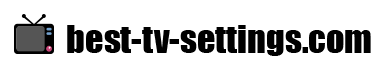
The Hisense U8H is a 4K ULED television that boasts excellent picture quality, thanks to its advanced features and technologies. To get the best out of your TV, it’s essential to adjust the picture settings to your liking.
First, you need to select the correct picture mode. The Hisense U8H has several preset modes to choose from, including Standard, Movie, Game, Sports, and HDR. For everyday viewing, the Standard mode is a good starting point, as it provides a balanced picture with natural colors and good contrast.
If you’re watching movies or TV shows, the Movie mode is a better option, as it enhances the picture’s contrast and reduces motion blur. The HDR mode is suitable for HDR content, providing a wider color gamut and higher contrast.
Once you’ve selected the appropriate picture mode, you can fine-tune the settings to your liking. The U8H has a range of picture settings, including brightness, contrast, color saturation, sharpness, and backlight. Adjusting these settings can help you create a more personalized viewing experience.
For instance, you can increase the brightness and contrast to make the picture more vivid or reduce the sharpness to create a softer image. The backlight setting allows you to adjust the TV’s brightness according to your room’s lighting conditions.
Moreover, the U8H also features advanced picture settings such as Local Dimming, Ultra Smooth Motion, and Noise Reduction. Local Dimming enhances contrast by selectively dimming and brightening specific areas of the screen. Ultra Smooth Motion reduces motion blur and judder, making fast-paced content such as sports and action movies more enjoyable. Noise Reduction helps to reduce digital artifacts and noise in low-quality content.
In conclusion, adjusting the picture settings on your Hisense U8H can significantly improve your viewing experience. With a little experimentation and fine-tuning, you can create a personalized picture that suits your preferences and viewing environment.
Best Settings:
The best picture settings for the Hisense U8H may vary depending on personal preference and the viewing environment. However, here are some general settings that can help optimize the picture quality:
Remember to save any changes you make to the settings to ensure they apply to all content you watch on the TV. Additionally, you may want to consider calibrating your TV with a professional calibration tool or service for even more accurate and optimal settings.